Generating document feeds
When a website or blog becomes more popular, the need for something like an Atom feed or RSS feed becomes more apparent. Content syndication will help a site grow and create a more stable readership, as you provide readers with a means to keep themselves updated when a new article arrives.
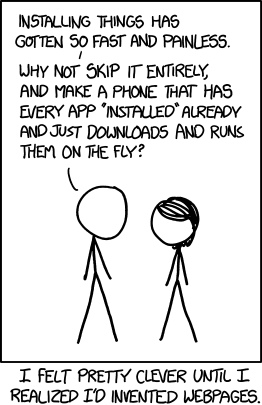
But still, my scheme for creating and saving user config files and data locally to preserve them across reinstalls might be useful for--wait, that's cookies.
Adding a feed generator
One has to implement the FeedGeneratorInterface.
<?php
use ZeroConfig\Preacher\Feed\FeedGeneratorInterface;
use ZeroConfig\Preacher\Document\DocumentFeedInterface;
class AtomFeedGenerator implements FeedGeneratorInterface
{
/** @var AtomFeedWriterInterface */
private $writer;
/**
* Constructor.
*
* @param AtomFeedWriterInterface $writer
*/
public function __construct(AtomFeedWriterInterface $writer)
{
$this->writer = $writer;
}
/**
* Generate a feed for the given documents.
*
* @param DocumentFeedInterface $documents
*
* @return void
*/
public function generateFeed(DocumentFeedInterface $documents)
{
$atomFeed = new MyAtomFeed();
foreach ($documents as $document) {
$atomFeed->addDocument($document);
}
$this->writer->writeFeed($atomFeed);
}
}Note that the documents received by the generator are sorted by publication date, in descending order. So the newest publication comes in first, etc.
When a custom sorting order is required, use
iterator_to_array
to transform the document feed in an array and sort that to the requirements of
the feed generator.
Now the generator must be added to the feed generator aggregate:
services:
my_bundle.preacher.feed_generator.atom:
class: AtomFeedGenerator
arguments:
- '@my_bundle.preacher.feed_writer'
tags:
- { name: 'preacher.feed_generator' }Note the tag preacher.feed_generator, which makes it so the feed generator is
picked up by Preacher as a feed generator.
To put this all in a reusable extension, read Creating a Preacher plugin.